|
|
|
|
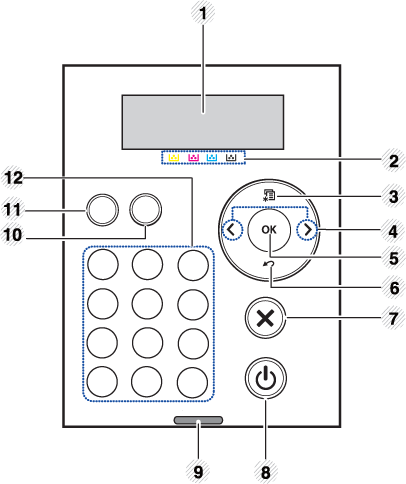
|
1 |
Display screen |
Shows the current status and prompts during an operation. |
|
|
2 |
Toner colors |
|
Show the status of each toner cartridge (see Toner-related messages). |
|
3 |
|
|
Enters menu mode and scrolls through the available menus (see Accessing the menu). |
|
4 |
Arrow |
Navigates available values by moving to the next or previous options. |
|
|
5 |
|
Confirms the selection on the screen. |
|
|
6 |
Back |
|
Sends you back to the upper menu level. |
|
7 |
|
|
Stops current operation. |
|
8 |
|
|
You can turn the power on and off with this button. Or wake up from the power save mode. |
|
9 |
|
Indicates the status of your machine (see Understanding the status LED). |
|
|
10 |
Demo page |
Prints a demo page by pressing this button. |
|
|
11 |
Turn on eco mode to reduce toner consumption and paper usage (see Eco printing). |
||
|
12 |
Use the keypad to enter numbers and characters (see Keypad letters and numbers). |
||





